Template Details
 Themes and sub themes
Themes and sub themes
 How do I make changes to My Auto-Replenishment information?
How do I make changes to My Auto-Replenishment information?
To review or modify your Auto-Replenishment account information, visit the ' My Auto-Replenishment' section within the ‘MY ACCOUNT’ section on our website as shown below:

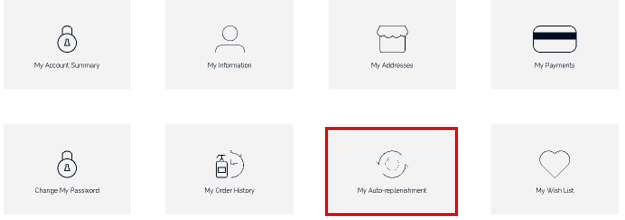
As shown in the picture below here you will see a list of all products you have requested to be automatically sent to you. To amend the frequency click on ‘Modify Frequency’, here you can change the number of units and/or the frequency of your deliveries.
If you would like to cancel your next delivery simply click ‘Cancel My Next Delivery’ . Please note this option will not cancel your subscription, but only the next delivery you will receive.
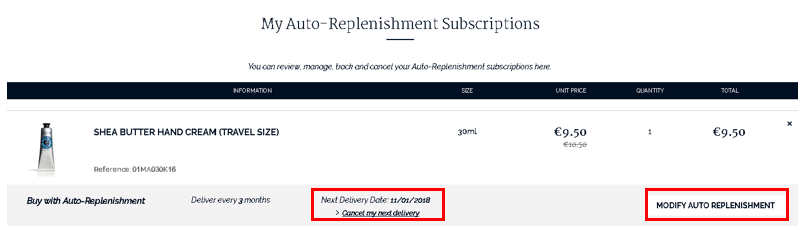
To amend the next orders delivery date, click on the calendar option and change the date of delivery.
If you need to change your delivery address you will need to do this in the 'MY ADDRESSES' section of your account. Simply amend your default delivery address to your new address. Please note it will take up to 24 hours for the change to be processed, if your order is due to be dispatched it is advisable to contact the Customer Service Team on 1800 901 501 who can make the amendments for you.

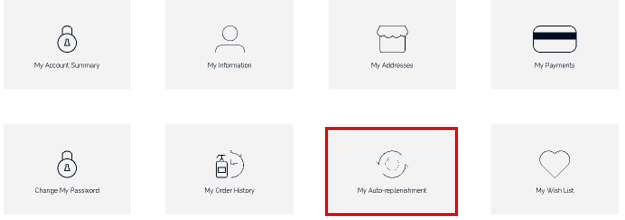
As shown in the picture below here you will see a list of all products you have requested to be automatically sent to you. To amend the frequency click on ‘Modify Frequency’, here you can change the number of units and/or the frequency of your deliveries.
If you would like to cancel your next delivery simply click ‘Cancel My Next Delivery’ . Please note this option will not cancel your subscription, but only the next delivery you will receive.
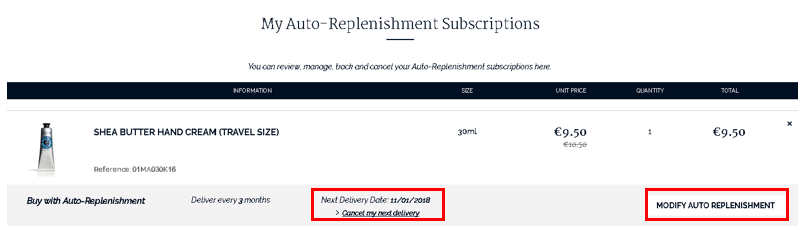
To amend the next orders delivery date, click on the calendar option and change the date of delivery.
If you need to change your delivery address you will need to do this in the 'MY ADDRESSES' section of your account. Simply amend your default delivery address to your new address. Please note it will take up to 24 hours for the change to be processed, if your order is due to be dispatched it is advisable to contact the Customer Service Team on 1800 901 501 who can make the amendments for you.

