Template Details
 Themes and sub themes
Themes and sub themes
 How can I place an order?
How can I place an order?
1. Select the desired product/s. Specify the quantity desired and click on "ADD TO BAG" The selected product will be automatically added to your basket.

2. Once you have chosen your products, click on "Go to checkout", then proceed through the order process.
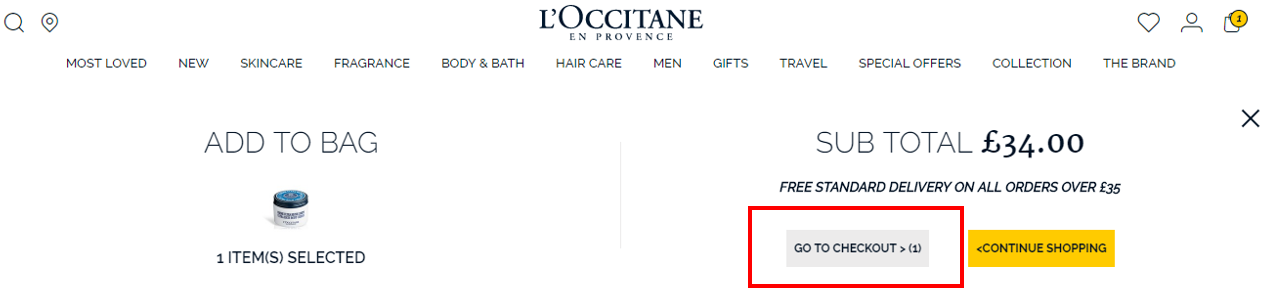
3. In your shopping bag, you have access to a summary of your order. Also in this section you can choose three complimentary samples, add gift packaging and a gift receipt. You can also add your own personalised gift message.
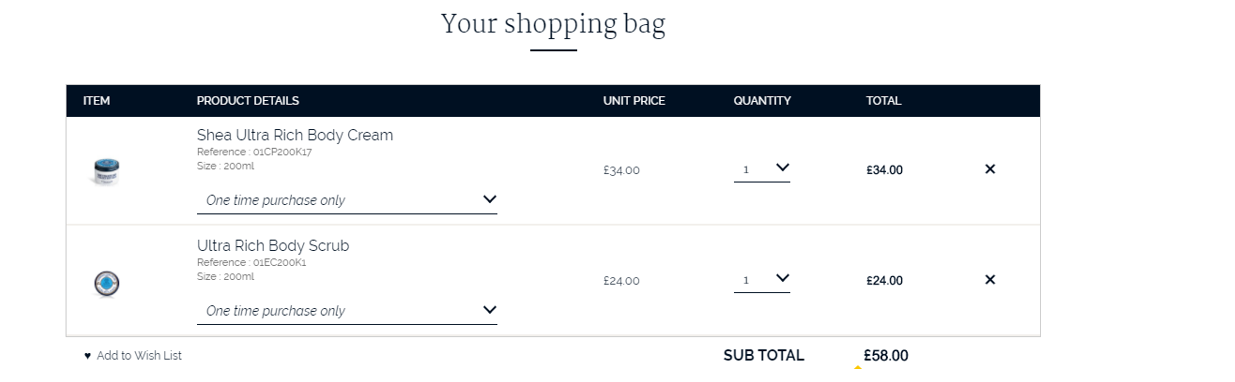
4. Login to your account, if you do not have an account, you can create a new account, or continue as a guest.
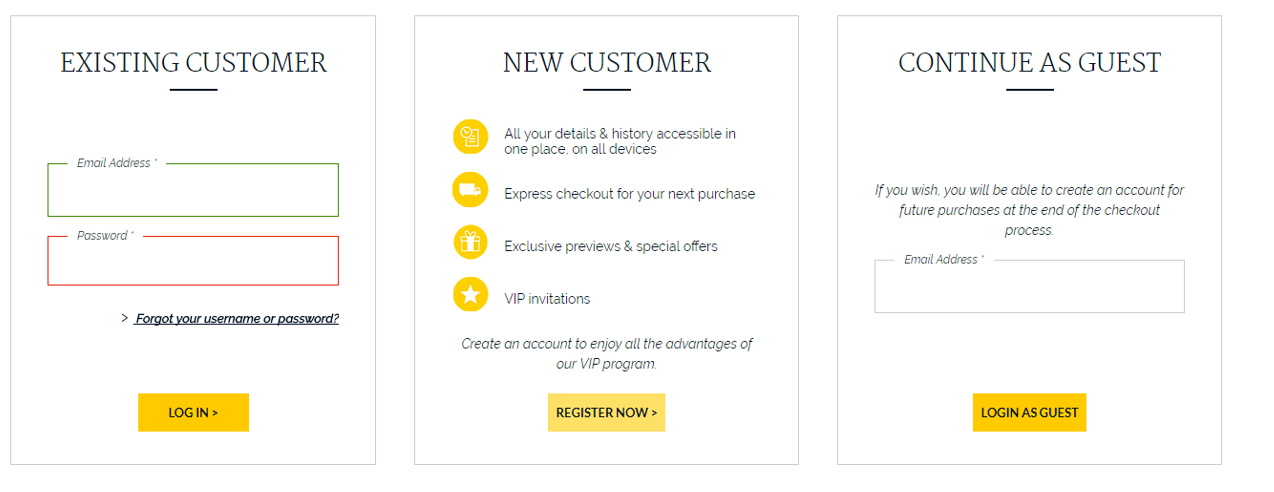
5. Add your billing and delivery address. If your billing address is different from your delivery address; click edit and fill out the fields.
6. Choose your preferred delivery method. You can also leave delivery instructions should you not be at home at the time of the delivery. We also offer Collect Plus or to collect your order in one of our L'Occitane standalone boutiques.
7. Click "CONTINUE TO CHECKOUT"
8. Choose your desired payment method and click "CONTINUE TO PAYMENT".
9. Enter your payment details. If you wish to, you can also select to save your payment card information by selecting the tick box.
10. You're all done! You'll receive your order confirmation number, and we'll also send you your confirmation by email.
If you have any issues placing an order, please call our Customer Care team on 0800 368 9000. We are available from Monday to Friday 9am-6pm, Saturday 9am-5pm and Closed on Sundays & Bank Holidays.

2. Once you have chosen your products, click on "Go to checkout", then proceed through the order process.
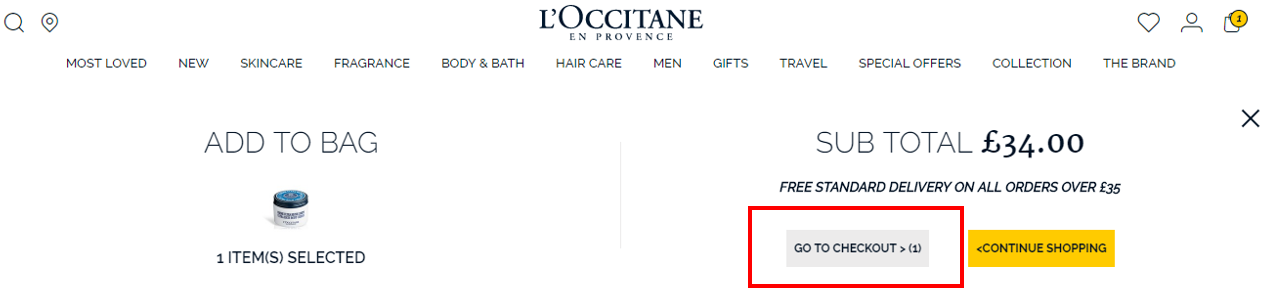
3. In your shopping bag, you have access to a summary of your order. Also in this section you can choose three complimentary samples, add gift packaging and a gift receipt. You can also add your own personalised gift message.
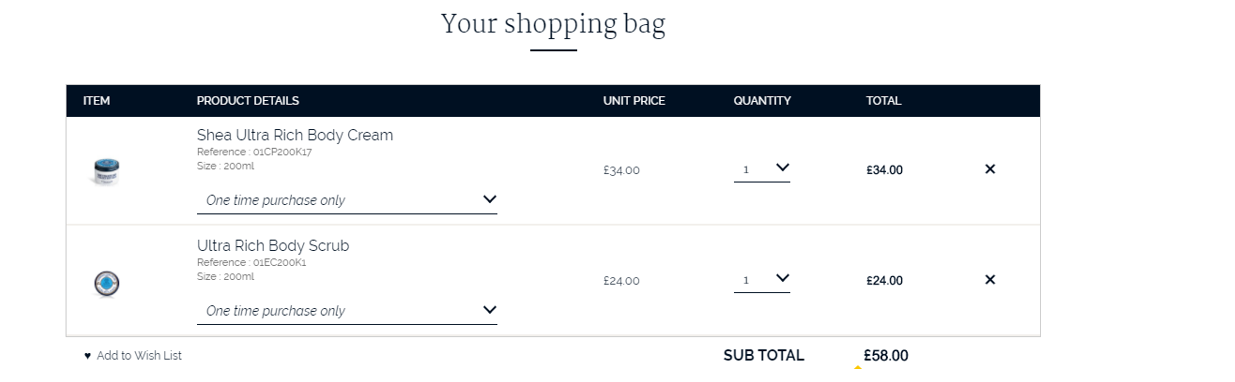
4. Login to your account, if you do not have an account, you can create a new account, or continue as a guest.
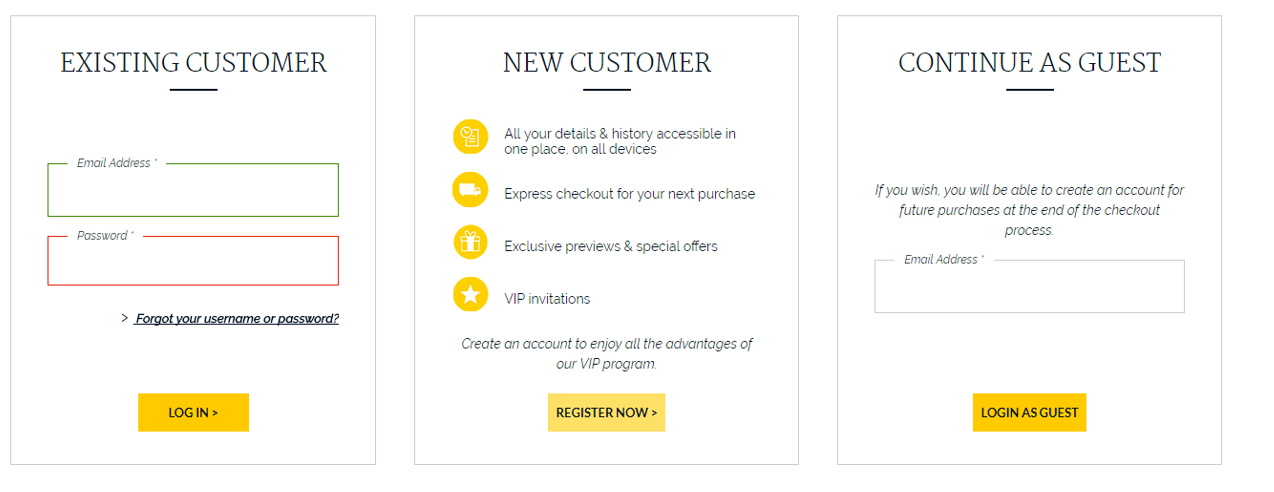
5. Add your billing and delivery address. If your billing address is different from your delivery address; click edit and fill out the fields.
6. Choose your preferred delivery method. You can also leave delivery instructions should you not be at home at the time of the delivery. We also offer Collect Plus or to collect your order in one of our L'Occitane standalone boutiques.
7. Click "CONTINUE TO CHECKOUT"
8. Choose your desired payment method and click "CONTINUE TO PAYMENT".
9. Enter your payment details. If you wish to, you can also select to save your payment card information by selecting the tick box.
10. You're all done! You'll receive your order confirmation number, and we'll also send you your confirmation by email.
If you have any issues placing an order, please call our Customer Care team on 0800 368 9000. We are available from Monday to Friday 9am-6pm, Saturday 9am-5pm and Closed on Sundays & Bank Holidays.
See also...

